
CoolWorks 2.0 & Two Things You Can Do to Improve Your Recruiting
If you currently have a presence on CoolWorks, there are two quick things that you can do to amplify the scale of shine that your organization is currently exuding on the site. Log into your account, view your Employer Dashboard and consider the following moves to up the ante of your presence, and make the most of these great new design features.
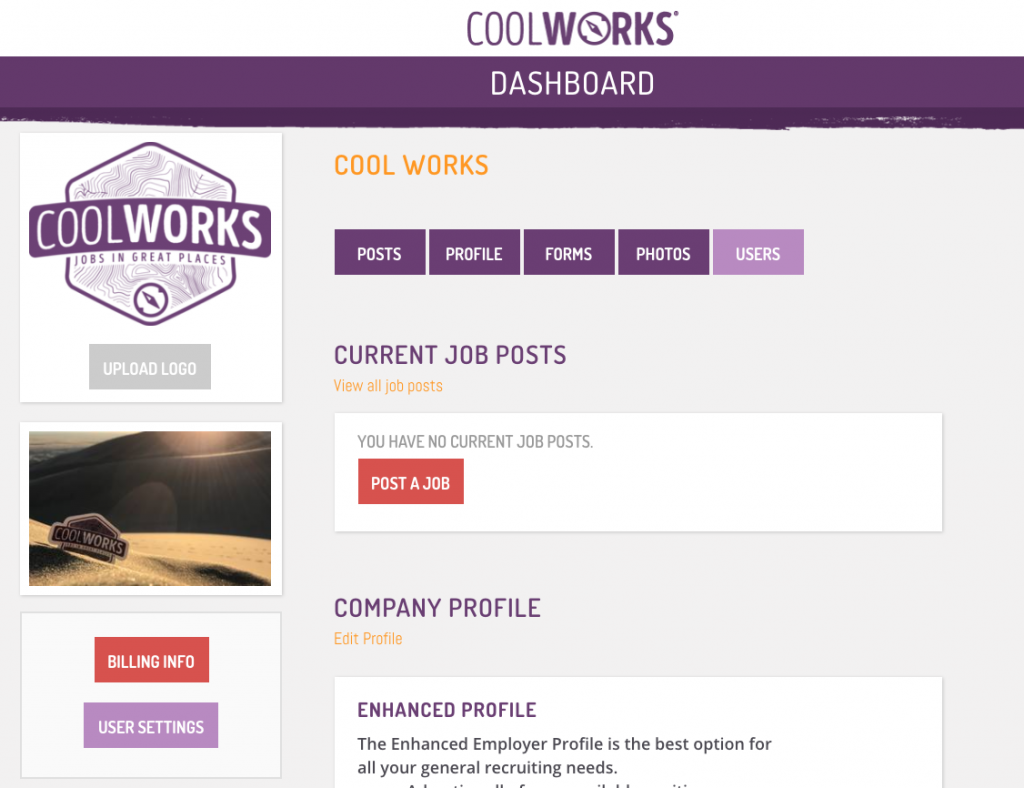
This new, clean dashboard provides a fully functioning Captain’s Chair for all your CoolWorks needs.
Pro Tips:
1. Update your Employer Details
On your Dashboard, you’ll see a Profile button. Head here to update your company intro and location description. A company intro is all about who you are and what you do, while the location description is intended to separately illustrate what’s so special about your great place.
Make sure to update your company contact info and your employer “scoop” in that far right column as well. The scoop covers your seasons of operation, staff size, housing and meal info, and the internet/cell coverage in your great place. These are really helpful snippets of information for the job seekers viewing your CoolWorks listings. Set them up once and they’ll be good to go for all future listings. Just click on the field you’d like to edit and be sure to hit the little check button to save your new entry.
If you are a current Employer Profile customer, this is also the place where you can now update, review, and activate your profile. If you’re not utilizing a profile, but would like to learn more about how it could help in your recruiting efforts, give us a shout!
2. Update your Images
One of the central elements of this new design is showcasing Great Places through powerful imagery. From your dashboard or your profile page, look for the “Photos” button or tab to take you to your gallery. Here you can upload and manage your world’s eye-candy! You’ll want to select one of your favorite photos to be your postcard image. The postcard image will act as a small thumbnail profile picture for your organization.
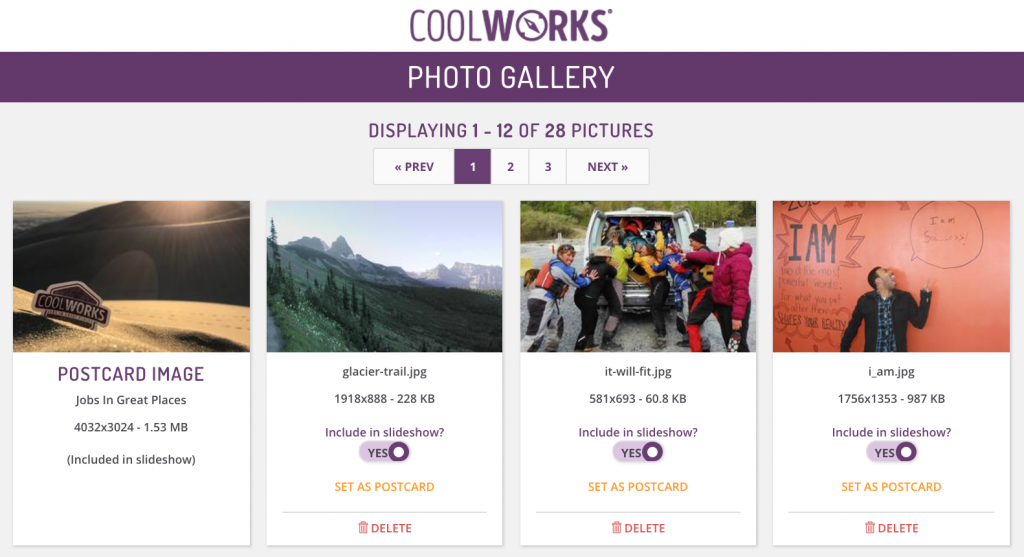
After uploading new photos and adding them to your slideshow, be sure to check them out in action to make sure they’re looking lovely.
We truly value your insights, reactions, and feedback. Good or bad, it’s all constructive, instructive and appreciated. Please take two minutes and share your thoughts HERE.
Please don’t hesitate to contact us if you have questions or would like a CoolWorks pal to give you the full tour. Get in touch if we can give you a hand.


